I’ve had a couple people ask me of late how to do this neat little trick on Facebook so I thought it might be worth a quick tutorial for anyone who is still scratching their heads everytime they see their friends and blogger buddies tagging other people or businesses in their status updates.
How to Tag in your Facebook Status:
To hyperlink someone’s name in your facebook status update all you have to do is type “@” (think twitter) before typing their name as it appears on their facebook profile. An auto-generated list will then come up with people in your social circle whose name starts with the letters you’ve typed. The feature also works with pages, brands, events and companies.
Select the name you are looking for, finish your update and the name will now be a hyperlink and the text will appear blue. You will no longer see the @ symbol.
This is a great feature for bloggers and non bloggers alike. But for a blogger it is helpful when posting about the brands you work with, as you can now tag the company you are working with and your status will appear on the companies page as well. You can tag your blogging partners in Blog Events and Hops so no one is left wondering how to get to their page or you can even just give a shout out to just about anyone you are following on Facebook.
For personal use, you may want to comment with a tag to a friend under a post you see on facebook that you feel your friend should see too. Facebook will notify your friend that you have tagged them so they can check the post out as well. If you are writing a status update with a story about a friend or family member, you are now able to tag them to include them directly in the post as well. The possibilities are endless.
Tag Away!





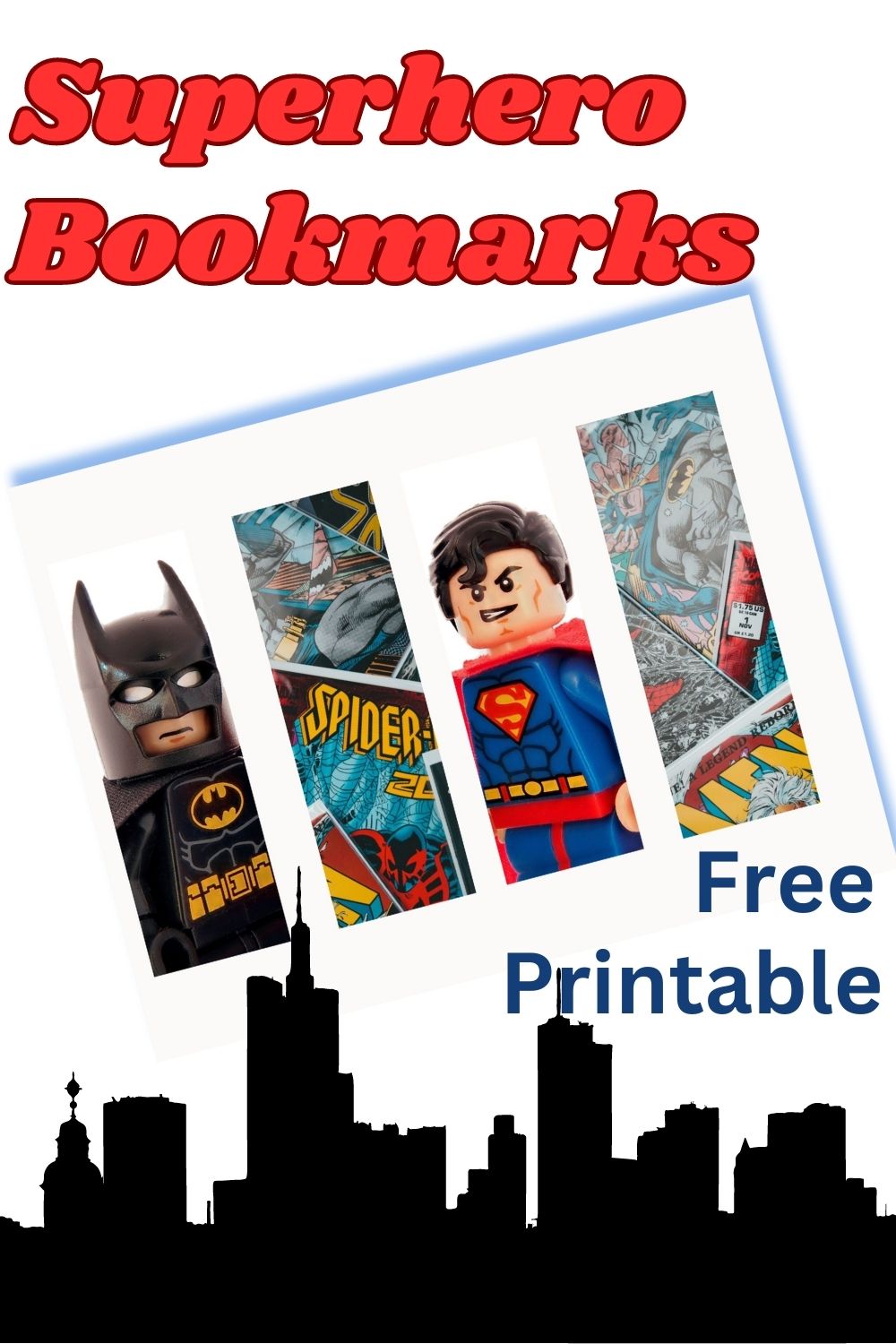

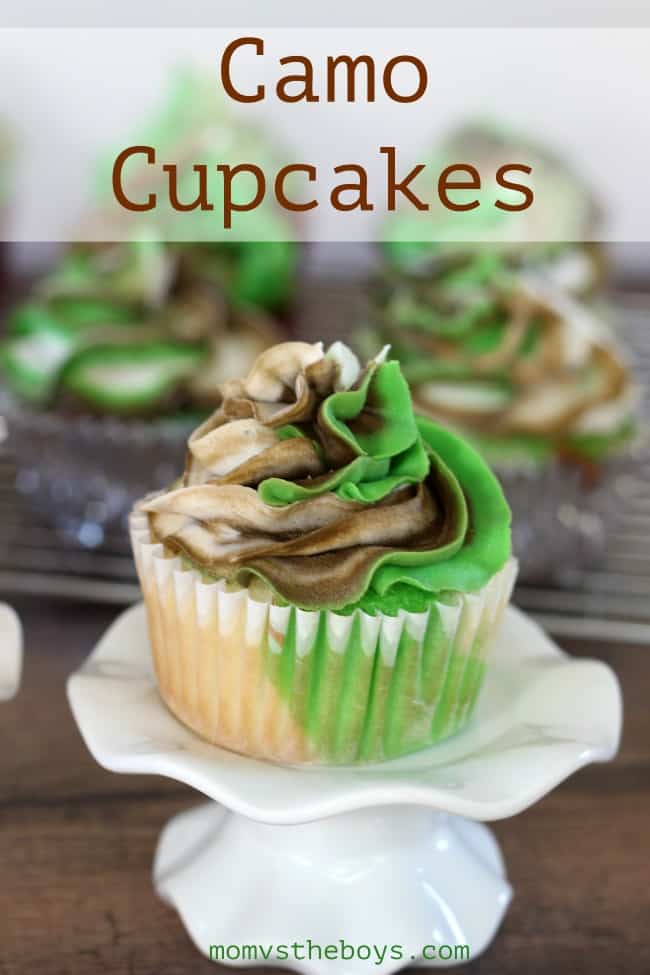

Comments